


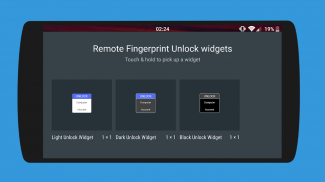





介绍 Remote Fingerprint Unlock
Remotely and securely unlock your Windows PC using your Android’s fingerprint sensor.
For the application to work, you need to install the Fingerprint Credential Provider module on your Windows PC (Windows Vista/7/8/10). You can download it here: http://bit.ly/2Q4YoUP
The module only runs when the logon screen is active, so, in order to connect your computer, add an account, etc., simply lock your computer (Windows Key + L, or from the Start Menu).
How to use the app:
Firstly, be sure that you have installed the Windows module found at the link above.
Go to the Scan menu (making sure that your computer is on the logon screen) and pull to refresh (uses Wi-Fi) or press the add button and use the preferred method of unlocking.
Select your computer and press Save.
Now, go to the Accounts menu, tap the 3-dot menu button of the computer and then Add Account. Enter the Windows account that you want to unlock. Use the displayed name exactly as on the lockscreen (case sensitive, including the domain name if using domain account), together with the corresponding password. Scan your fingerprint and press Add.
For PRO users: to select one of the added accounts as default, tap on the 3-dot menu button then select Set As Default.
To configure a computer, tap on the 3-dot menu button of that computer.
For PRO users: to enable Wake on Lan, go to the computer's configuration menu and enable Send WoL Packet. Make sure the MAC address is correct!
You’re now all set! Go to the Unlock menu and scan your fingerprint. You should now see your computer unlocked.
Features:
• Log-into/Unlock an account
• Simple, user-friendly UI
• Secure
• Local/Microsoft/Domain* accounts support
• Light/Dark/Black (AMOLED-friendly) UI themes
• Local network/Bluetooth/Wi-Fi Tethering/USB Tethering support
* 1.2.0 version of the Windows module required. Usage: when adding an account using the Android app, simply add the full name of the account, including the domain, separated by a slash ( ‘\’ ). For example: test\account.name
PRO features:
• Ads removal
• Unlimited computers and accounts per computer
• Wake-On-Lan
• Unlock widgets
• Launcher shortcuts
• More planned features
Please be sure to read the F.A.Q. for the steps required to set up computers, accounts and WoL or for any other tips that may help you troubleshoot any problem that you may encounter: http://bit.ly/2N9bzFV
Being built with security in mind, the app:
• Can be safely be used on a public network –all sent data is encrypted.
• Encrypts the stored information in the user’s computer using a unique key that identifies the app installation.
• Does not store any password in the Android app.
• Prevents attackers from also gaining access to your computer – if an attacker knows your PIN and adds his own fingerprint, the app is immediately notified and automatically invalidates its own key, which makes the stored private app information lost forever.
Future updates:
• Locking a computer (up next!)
• Linux support (planned after lock feature)
Be sure to allow incoming and outgoing traffic (both TCP and UDP) in your firewall for the LogonUI.exe process found in C:\Windows\System32. You will be asked at the installation if you want this done automatically for you if you are using Windows Firewall.
Please check the F.A.Q. for more troubleshooting tips and questions or send me an email if you have any questions regarding the app.
使用Android的指纹传感器远程安全地解锁Windows PC。
为了使该应用程序正常运行,您需要在Windows PC(Windows Vista / 7/8/10)上安装“指纹凭据提供程序”模块。您可以在此处下载: http://bit.ly/2Q4YoUP
该模块仅在登录屏幕处于活动状态时运行,因此,要连接计算机,添加帐户等,只需锁定计算机(Windows键+ L,或从“开始”菜单)。
如何使用该应用程序:
首先,确保您已安装上面链接中的Windows模块。
转到“扫描”菜单(确保您的计算机在登录屏幕上)并拉动以刷新(使用Wi-Fi)或按“添加”按钮并使用首选的解锁方法。
选择您的计算机,然后按保存。
现在,转到“帐户”菜单,点击计算机的3点菜单按钮,然后点击“添加帐户”。输入您要解锁的Windows帐户。 使用与锁定屏幕上完全相同的显示名称(区分大小写,如果使用域帐户,则包括域名),以及相应的密码。 扫描指纹,然后按添加。
对于PRO用户:要选择其中一个默认帐户,请点按3点菜单按钮,然后选择“设为默认值”。
要配置计算机,请点击该计算机的三点菜单按钮。
对于PRO用户:要启用LAN唤醒,请转到计算机的配置菜单,然后启用“发送WoL数据包”。确保MAC地址正确!
一切就绪!进入“解锁”菜单,然后扫描指纹。现在,您应该看到计算机已解锁。
功能:
•登录/解锁帐户
•简单,友好的用户界面
•安全
•本地/ Microsoft /域*帐户支持
•浅色/深色/黑色(适用于AMOLED)UI主题
•本地网络/蓝牙/ Wi-Fi网络共享/ USB网络共享支持
*需要Windows模块的1.2.0版本。用法:使用Android应用程序添加帐户时,只需添加帐户的全名(包括域),并用斜杠(' \ ')分隔。例如: test \ account.name
PRO功能:
•广告删除
•无限的计算机和每台计算机的帐户
•局域网唤醒
•解锁小部件
•启动器快捷方式
•更多计划的功能
请务必阅读常见问题解答,以了解设置计算机,帐户和WoL所需的步骤,或者其他任何有助于您解决可能遇到的问题的技巧:http://bit.ly/2N9bzFV
基于安全性考虑构建的应用程序:
•可以在公共网络上安全使用-所有发送的数据均已加密。
•使用标识应用程序安装的唯一密钥对用户计算机中存储的信息进行加密。
•不在Android应用程序中存储任何密码。
•防止攻击者也可以访问您的计算机-如果攻击者知道您的PIN并添加了自己的指纹,则会立即通知该应用程序,并自动使自己的密钥无效,这将使存储的私有应用程序信息永远丢失。
未来更新:
•锁定计算机(下一个!)
•Linux支持(锁定功能后计划)
对于在C:\ Windows \ System32中找到的LogonUI.exe进程,请确保在防火墙中允许传入和传出流量(TCP和UDP)。如果您正在使用Windows防火墙,则会在安装时询问您是否要自动完成此操作。
请检查常见问题有关更多故障排除提示和问题的信息,如果对应用程序有任何疑问,请给我发送电子邮件。








